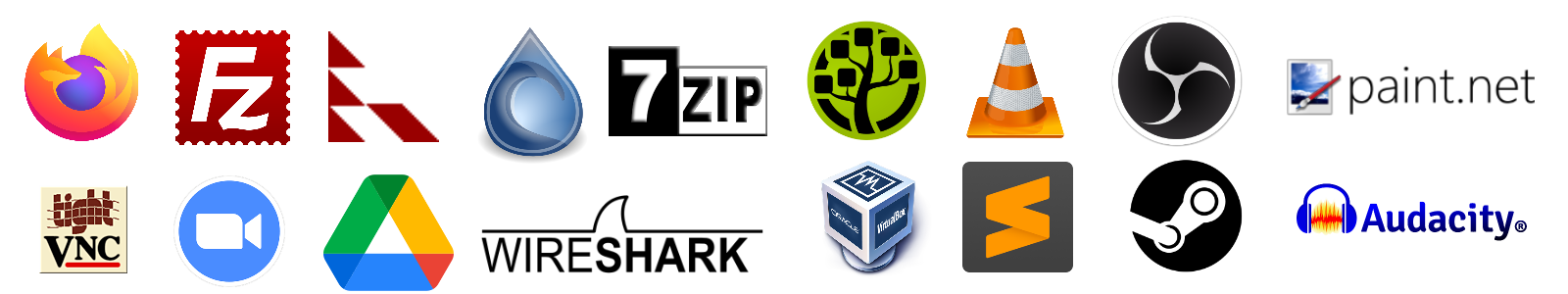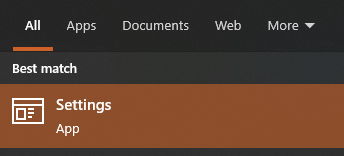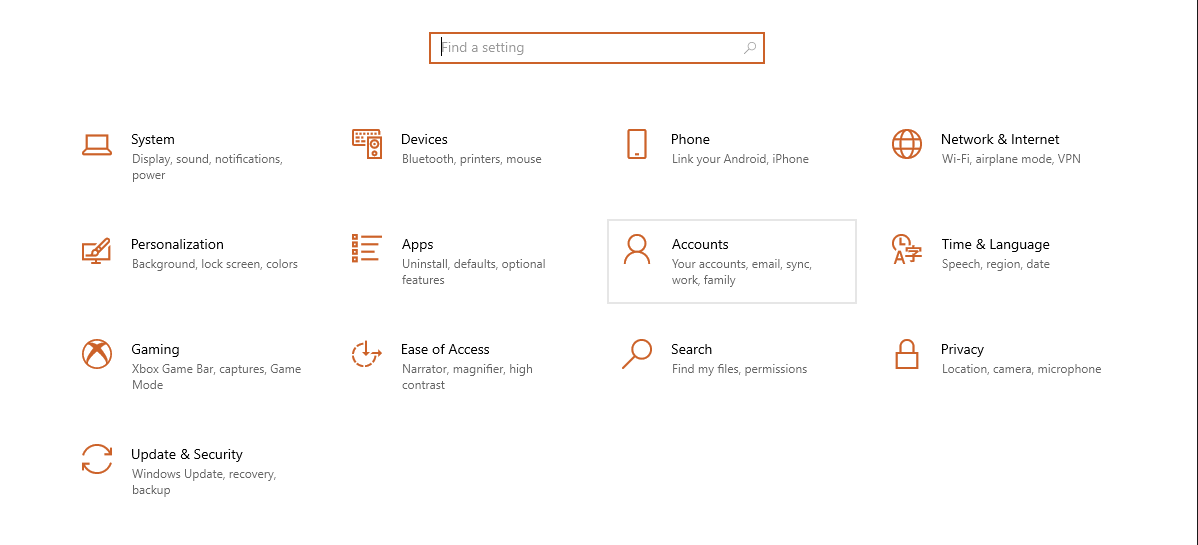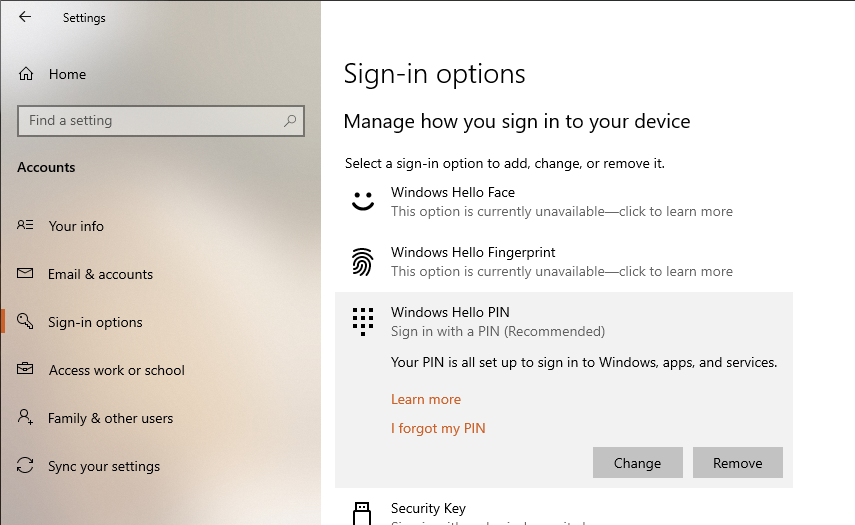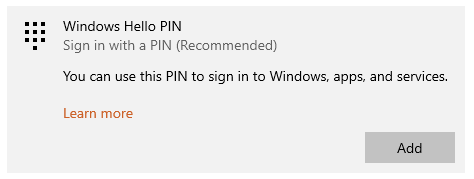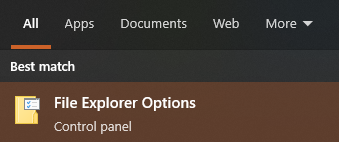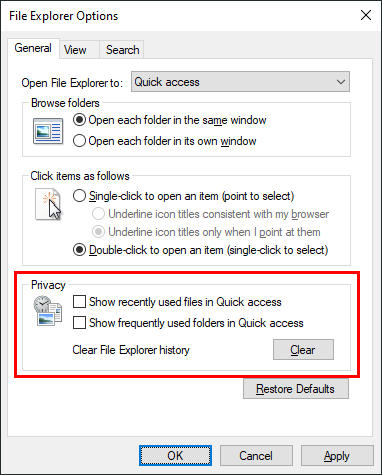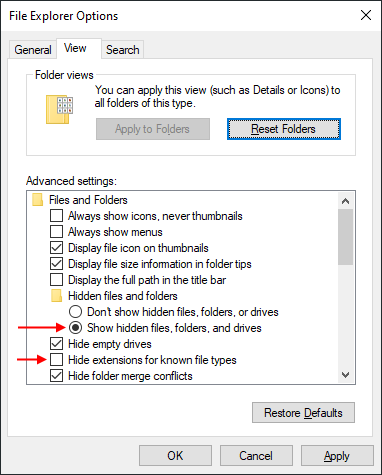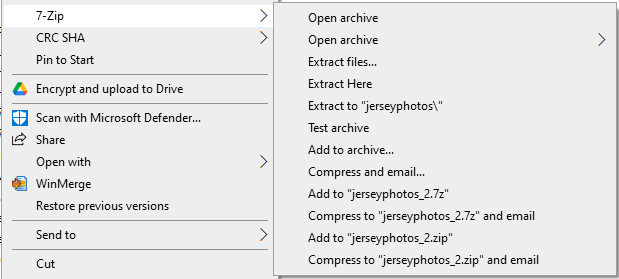Whenever I do a fresh install of Windows on my desktop computer, I have a list of applications that I use regularly that need to be installed. For this post I wanted to talk about the list of applications, what I use them for, and why I like them.
General Windows Settings
First off, there’s a couple of Windows settings that I always change straight away.
Disable Windows Hello PIN
I’m not a fan of signing into Windows with a PIN, I prefer to type in my password. At some point Microsoft started making the Windows Hello PIN the default sign-in option. Perhaps my preference here is just out of habit, after using a password to sign-in for 20+ years. Maybe you prefer the PIN!
To disable the Windows Hello Pin, open the Start Menu and search for Settings:
Then navigate to the Accounts section in the Settings app:
From there, select Sign-in options from the left side, and then expand the Windows Hello PIN section:
Click the Remove button, and then click it again to confirm. You will need to type in your password to the prompt.
Now Windows Hello PIN will be disabled!
File Explorer Options
I also like to change some privacy settings to hide recently used files & folders from the Quick access menu.
To do this, open the Start Menu and search for File Explorer Options:
Then uncheck the options for “Show recently used files in Quick access” and “Show frequently used folders in Quick access”:
Two other options I like to change are under the View tab of the File Explorer Options.
One is “Show hidden files, folders, and drives” because it’s not uncommon that I may need to modify a system file.
The other is “Hide extensions for known file types” because I always want to know the extension of the file I am about to run.
You wouldn’t want to inadvertently run cool_song.mp3.exe!
General Purpose Applications
- Mozilla Firefox My primary web browser.
- Google Chrome My backup web browser.
- TightVNC for managing my home theater PC from my desktop computer.
- FileZilla Client for transfering files via SFTP to and from my colocated server.
- Password Safe for keeping track of my passwords. I prefer using a password manager that is not web based. It’s very important to use a different & strong password for every service you use. Currently I have 362 entries in my safe! I always enable two-factor authentication as well whenever it is supported. If I need a password on my phone, I look it up on my desktop computer and type in the horrendous randomly generated password. If I’m not at home and I need a password, I will simply initiate a password reset for that service and set a new one temporarily.
Deluge for downloading Linux ISOs via Bittorrent.Based on this post it appears that qBittorrent is the preferred client now, since Deluge on Windows has been neglected as of late.- 7-Zip for all my file compressing and uncompressing needs. I particularly like the Windows File Explorer context menu options that it adds:
- Zoom for video conferencing with family & friends.
- Google Drive for syncing files on Google Drive to my desktop computer. Update for libreoffice ?
Diagnostics Applications
- WinDirStat for when I need to figure out what is consuming space on my SSD.
- Wireshark for inspecting network traffic.
- HWiNFO for obtaining system hardware information and diagnostics metrics like temperature.
- PingPlotter for measuring network latency over time.
- CrystalDiskMark for benchmarking SSDs.
- Recuva for recovering deleted data.
Multimedia & Content Creation Applications
- VLC for all my media playing needs. Long gone are the days of codec packs!
- Autodesk Fusion 360 for my CAD needs.
- Paint.NET for simple image editing needs. A more capable alternative to the built-in Windows Paint application.
- Irfanview for converting & renaming images in bulk.
- Audacity for simple audio recording and editing needs.
- Adobe Creative Cloud so that I can install Adobe Premiere for my video editing needs.
- OBS Studio for streaming to Twitch.tv and recording videos of my desktop.
- Twitch Leecher for downloading videos from Twitch.tv
Gaming Applications
- Discord for chatting with my friends and using voice communications while gaming. Previously I used Mumble which I really liked because it was self-hosted and had excellent voice quality. However, I have yet to find something self-hosted that is as feature rich as Discord is. Having persistent chat, custom emojis, animated gifs, ubiquitous use in the gaming world, and an excellent mobile client is a tall order to replace.
- Steam for gaming. I really hated steam when it first launched in 2003 but it’s really grown on me over time. They really need to fix the steam user interface though Having the vast majority of my games in a single library is extremely convenient, and I always prefer to purchase a game on Steam whenever possible. However, these days it seems every company has their own distribution platform…
- Origin for another chunk of my gaming library.
- Battle.net for another chunk of my gaming library.
- Epic Games Launcher for yet another chunk of my gaming library.
- Ubisoft Connect for yet another chunk of my gaming library. Though the last time I actually used it, it was called UPlay.
Development Applications
- VirtualBox for running the Debian VM I do all my development work in.
- Vagrant for creating & configuring my development VM.
- WinMerge for my file diff needs, when I’m not working in IntelliJ.
- Sublime Text for my text editing needs.
- Git for Windows / Git Bash for working with my many git source code repositories hosted on Bitbucket.
Hardware Specific Applications
- Stream Deck for my Stream Deck Mini.
- Logitech G HUB for my G Pro X Superlight Mouse and C920 Webcam.
- Asus Armoury Create for controlling the RGB lighting on my motherboard and RAM.
- MSI Afterburner for overclocking my videocard.
- Corsair iCUE for controlling my H150i Liquid CPU Cooler.
Firefox Extensions
- DownThemAll! Easily download all images that are on a webpage.
- Greasemonkey Allows you to run small bits of JavaScript to customize a web page.
- Reddit Enhancement Suite adds a bunch of useful functionality to reddit.
- Simple Tab Groups to keep my many many browser tabs organized.
- uBlock Origin for blocking all sorts of things on websites.
- YouTube Video and Audio Downloader for downloading YouTube videos.